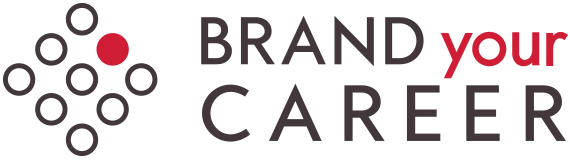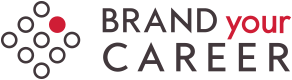LinkedIn is an essential tool for your job search, and the best part is it’s free! Are you making the most out of this powerful networking tool? If not, here are some tips to get you started on finding your next job through LinkedIn.
1. Personalize your invitations to connect
For me the #1 mistake people make on LinkedIn is using the default text when inviting people to connect. Sending a non-personalized message is like sending a form letter to “Dear Valued Customer.”
Since so few people do personalize invites, it’s an easy way to stand out. Besides, the person you’re connecting to may not remember you. Don’t you want to make it easy for them to recall you, and click the accept button? Try something along these lines instead:
“It was great meeting you at the AMA conference last week. I’d like to add you to my network so I can share information with you on the topics we discussed.”
“Mary Smith suggested I reach out to you. She thought I might be able to help you with the upcoming program you’re working on. I look forward to connecting.”
2. Create an Attention-grabbing Headline
By default LinkedIn uses your current title as the headline. In order to be found more easily it is important to use keywords (more on that in a moment) in your headline, but still make it sound natural. Here are a few examples:
Innovative Product Manager | Project Manager | Associations & Nonprofits
Senior Editor: Passionate about developing content strategies that engage online audiences
See how much more exciting these are instead of Account Executive at Teradata.
3. Be an All-Star
Getting your profile strength to All-Star (100% complete) will help you rise to the top of searches. In order to do this you must fill out as much of your profile as you possibly can. Again, use keywords as much as possible in your summary, experience, and other areas.
And here are two bonus tips for you to do when you’re updating your profile:
Bonus Tip 1: Turn off your activity broadcasts
In your settings, make sure the box is unchecked in the Turn on/off your activity broadcasts area. This way your whole network won’t see every update you make while editing your profile. Save your most exciting edit for last, and go back to check the box before you make that change. Then your network will be notified of just that update, yet when they check out your profile they’ll likely notice the other things you changed.
Bonus Tip 2: Fill out the contact section
Now that you’ll be able to be found on LinkedIn, make it easy for people to contact you and provide your information in the contact section. Tell them the best way to get in touch with you.
4. Keywords
I’ve mentioned keywords in the previous two tips, so how do you know what keywords are important to include? Gather 3 to 4 job descriptions of positions you’d apply for and copy and paste all those job descriptions into a tool called Wordle.net. This will create a word cloud, and the largest words that appear in the cloud, should be the ones you include in your profile.
5. Join Groups and Participate
Search for groups to join that are in your industry or that are for job seekers. Then, once you join, participate. Share information others in the group would find useful. Answer the questions or concerns of others and pose your own questions to get a conversation going. This helps you get visibility to others in your industry and sets you up to be recognized as an expert. You are also able to reach second and third degree connections, directly if you are part of the same group.
6. Follow Companies You’re Interested In
If your target company has a LinkedIn business page, follow it. Often times job postings will appear there. It’s also a great way to do some research on what is going on at that particular business. Then when you connect with someone in the company, either in-person or virtually, they’ll be impressed when you can speak to what is going at their office.
7. Seek Advice, Not a Job
Always remember when connecting with others, or posting to groups that you should not be blatantly asking if they have job openings. Instead establish relationships by asking for advice or offering to help others.
8. Request Recommendations
When you search for a product online, the first thing you look at are the reviews, right? Well, it’s no different with your LinkedIn profile. Recommendations hold a lot of weight with hiring managers, so don’t be afraid to ask your colleagues for recommendations. You can even ask them to reference a certain project, or skill that you want to be recognized for. Remember to make it simple for your connections to recommend you. Use the Ask to be recommended link available in the Edit Profile dropdown menu. Then customize a message to your colleague and send the request. By doing it this way, your colleague doesn’t have to hunt around trying to figure out how to recommend you.
9. Use the Alumni Network Tool
The alumni tool helps you find contacts from your college or university and gives you insights into where your fellow graduates are working, living, and what they’re doing. You can search by attendance dates and drill down in any of these categories to find just the person you need to connect with.
10. Share Updates
Last, but not least, keep your network updated on what you’re doing. Post interesting news about your industry or information about the latest networking event you’re attending. Regular posts will help keep you top of mind with your network.
How are you making the most out of LinkedIn for your job search? Please share in the comments below.
photo credit: StockMonkeys.com via photopin cc